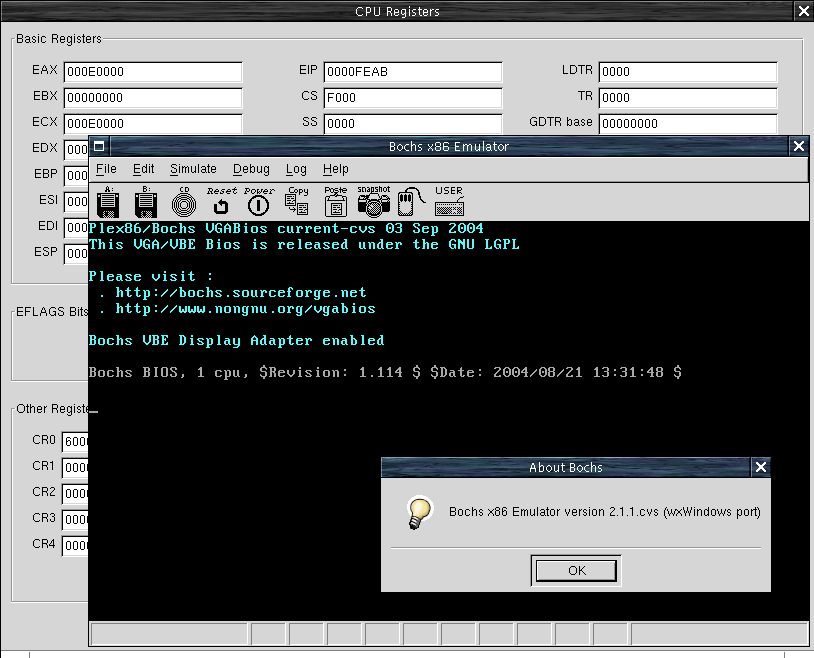 Hola! Hoy vengo con Bochs... Es un emulador opensource para entorno PC hecho en C++ por Kevin Lawton.
Hola! Hoy vengo con Bochs... Es un emulador opensource para entorno PC hecho en C++ por Kevin Lawton.
Evidentemente en cuanto a rendimiento, bochs es bastante más lento que QEMU ya que lo emula TODO. Pero me ha hecho gracia probarlo por el hecho que es bastante arcano, que ocupa 4,2M y es muy "actual" ya que la última release, es del 26 de Mayo de este año...
$ tar -xvzf bochs-2.6.2.tar.gz
$ cd bochs-2.6.2
Instalamos dependencias para poderlo compilar
 $ sudo apt-get install libxrandr-dev libxt-dev libxaw7-dev g++
$ sudo apt-get install libxrandr-dev libxt-dev libxaw7-dev g++Hacemos el ./configure para Linux
$ sh .conf.linux
$ make
$ make install
Ya lo tenemos!
$ bochs
========================================================================
Bochs x86 Emulator 2.6.2
Built from SVN snapshot on May 26, 2013
Compiled on Jun 4 2013 at 13:21:12
========================================================================
00000000000i[ ] LTDL_LIBRARY_PATH not set. using compile time default '/usr/local/lib/bochs/plugins'
00000000000i[ ] BXSHARE not set. using compile time default '/usr/local/share/bochs'
00000000000i[ ] lt_dlhandle is 0xa8a9e18
00000000000i[PLGIN] loaded plugin libbx_unmapped.so
00000000000i[ ] lt_dlhandle is 0xa8aa3f8
00000000000i[PLGIN] loaded plugin libbx_biosdev.so
00000000000i[ ] lt_dlhandle is 0xa8aaa18
00000000000i[PLGIN] loaded plugin libbx_speaker.so
00000000000i[ ] lt_dlhandle is 0xa8aaf30
00000000000i[PLGIN] loaded plugin libbx_extfpuirq.so
00000000000i[ ] lt_dlhandle is 0xa8ab3f8
00000000000i[PLGIN] loaded plugin libbx_parallel.so
00000000000i[ ] lt_dlhandle is 0xa8ac830
00000000000i[PLGIN] loaded plugin libbx_serial.so
00000000000i[ ] lt_dlhandle is 0xa8af758
00000000000i[PLGIN] loaded plugin libbx_gameport.so
00000000000i[ ] reading configuration from .bochsrc
00000000000e[ ] .bochsrc:522: ataX-master/slave CHS set to 0/0/0 - autodetection enabled
------------------------------
Bochs Configuration: Main Menu
------------------------------
This is the Bochs Configuration Interface, where you can describe the
machine that you want to simulate. Bochs has already searched for a
configuration file (typically called bochsrc.txt) and loaded it if it
could be found. When you are satisfied with the configuration, go
ahead and start the simulation.
You can also start bochs with the -q option to skip these menus.
1. Restore factory default configuration
2. Read options from...
3. Edit options
4. Save options to...
5. Restore the Bochs state from...
6. Begin simulation
7. Quit now
Please choose one: [6]
Saludos!!

No hay comentarios:
Publicar un comentario